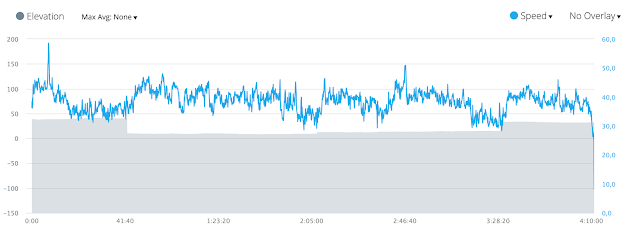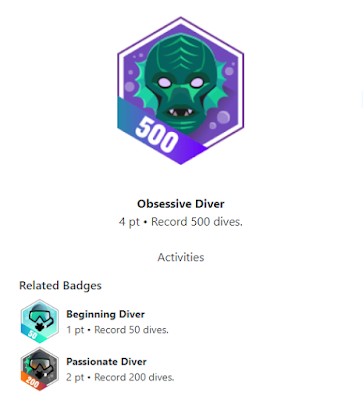New functions - Top Lists, view users with badge, earned date and more

I've added a couple of new functions to the site. A new link is added to the badge overlay to view all users that got that badge. There is also a new page with Top Lists of badges and users: Top Lists page Note that the headers of the tables are clickable and will sort the content in that column. Badges without country requirement In the country select you can now remove all badges that got a country requirement. Select the last item: [No country requirement] . Earned date The earned date for all badges are now stored in the database. You must add your badges again to add the earned dates. For repeatable badges the last earned date is stored since the first earned date doesn't exist in the data used. You will currently only see the earned date in the badge list "Users with badge". Users per badge Lists all badges and the number of users that got each badge. Click the badge name and you will see a list of all users. Users with badge View all users that got a specifi...