Tips and Tricks - Pause and Resume later
What you see in this image is when I used a very powerful trick. It is the elevation graph and you see three distinct changes in elevation over time. What caused them? It was when I took a break in a really long and hard bike ride and the air pressure had changed when I continued. The overlay is the speed and you see that after each break my speed goes up. This way my average speed will be very high. Just take a break when the speed goes down.
The trick is to take a break and stop the logging and then use the "Resume later" function. Many people use it without even thinking of it if the Auto Pause function is activated. When the speed goes down below a defined threshold the device will automatically stop and when your speed goes up the logging starts again.
This can be used in way more extreme ways and here is when it goes into the somewhat gray area of cheating to get badges. It will be up to you how you define it and use this function.
Do you think that running 100 miles is way too long? Well, why not run 10 miles a day for 10 days or 5 miles a day for 20 days? Just don't save your activity between each 10 miles. Press Stop and rest until the next day or until you are ready for the next part. The next day you press Resume later and continue with your activity. You can even rest for several days between each part. There is no limit in the device.
The newer watches got a Resume later function. With my previous watch (Forerunner 920XT) I just had to wait until the watch went into power save mode. The next time I tried to start an activity it would ask me if I wanted to continue with the previous one.
Note! During the time you are using Paus and Resume later you cannot do any other activities. If you switch activity type you will start a multisport activity and you will not get the full length (100 miles or what you are aiming for). I've used this trick ones and to do other activities during that activity I used my old watch. There is no problem to log activities at the same time from different devices.
Warning! If you sync to Strava the full length of the activity from when you started it until you ended it will be the length the activity. That means that your average pace/speed will be very very low. When I used this trick I deleted the activity in Strava and then created a manual one with the correct data. If you don't do that your stats in Strava will be pretty messed up. Running for 20 days will give you 480 running hours and really slow pace!
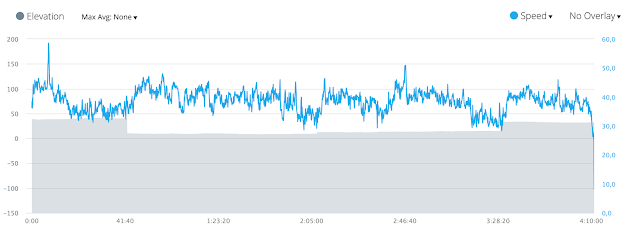



Comments
Post a Comment