Progress for expeditions and badges added to the challenges chart
No need to search for your current progress in the long list of earned and available badges or look at the expeditions in the challenge page at Garmin Connect. The challenges chart at garminbadges.com now shows the progress for the expeditions and badges.
To get access to this function you must submit your badge data to garminbadges.com. Garmin seems to have stopped the old method with the web form so the only methods now are the browser extension and the python script. Read about them here. There are also blog posts about how to setup them up and use them: Browser extension and python script.
The function currently does not calculate the finish date which would be useful and fun to see for the expeditions. Updates will come.
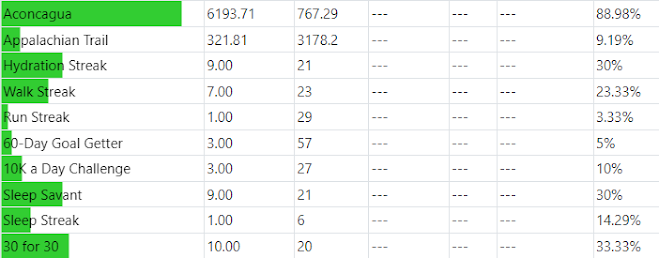



That is such an awesome addition to the site! Thanks so much Andy - legend :-)
ReplyDeleteHi Andy - I have Annapurna appearing twice on my list - both showing 100km to go although I have completed this badge. Teething bug?
DeleteThanks for the report. This is caused by that the distance for that expedition was only 160 km in the beginning and Garmin then changed it to 260 km. Since you took it when the requirement was 160 km, then that is the distance reported by your progress value. My code looks for a progress value less than the target value and 160 is less than 260...
DeleteI will add some code to fix it. I can check if the badge is already earned and if it isn't repeatable and then don't add it.
This issue is now fixed.
DeleteThanks Andy - yes now fixed for me.
DeleteLove it! Thank you!
ReplyDeleteHi Andy, thanks for this.
ReplyDeleteMaybe one small issue - I see also rows for challenges that I did not accept, I see all October challenges in the list.
Thanks! There are always some things that don't work as it should. I'm greatful for everything reported to me. Bugs and improvement suggestions.
DeleteFeel free to write me if you need to test some fix.
DeleteI've fixed this one, but a better fix will come when I update the extension and python script. I think this fix will work ok. Maybe it will be a little odd before each month with the new challenges. We will see when that time comes.
DeleteIt looks OK now for me, thanks for quick fix.
DeleteVery appreciated, thank you
ReplyDeleteThat's awesome!
ReplyDeleteGreat addition, thanks Andy!
ReplyDeleteWould it also be possible for the Expeditions to show a predicted finish date? That would be great to try to improve that date (and 'beat yesterday'). :-)
ReplyDeleteIt will come. I need to update the extension and python script for it to be possible to calculate.
DeleteAwesome! Looking forward to it!
DeleteYou can now with the updated python script v.1.3 or chrome extension v.1.5 see the predicted finish dates for expeditions.
DeleteSeem the chrome extension update doesnt work right now, is there a bug or has somehing changed? I also tried already to re-install the chrome extension, still no update on the badge progress.
ReplyDeleteI've tested it a couple of times now and there is an issue. I don't know why. Thank you for the report. I will look into it in more detail very soon.
DeleteGarmin has made some changes and it will take time to solve it...if I can solve it. Other projects got the same issue so I can hopefully get some help from there.
DeleteThe Chrome extension is now fixed. Update the extension in your browser and everything should work as before.
Delete